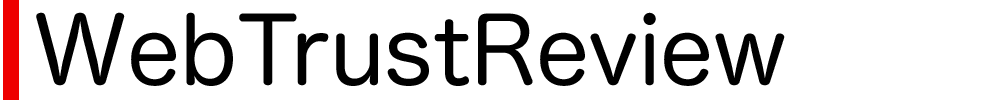PROACTIVE SECURITY MEASURES
Here are some actions to do to safeguard your Facebook account, or at the very least to lessen your pain points if it does happen, assuming you haven’t been hacked (yet) and are feeling a little uneasy while reading this. Make sure you take care of all of the items as soon as you can by starting with at least one of them today.
1. Set up additional login security on your Facebook account. Facebook gives you a variety of perplexing options, but I suggest utilizing a two-factor authenticator tool like Google Authenticator. (You can start at this Facebook page.)
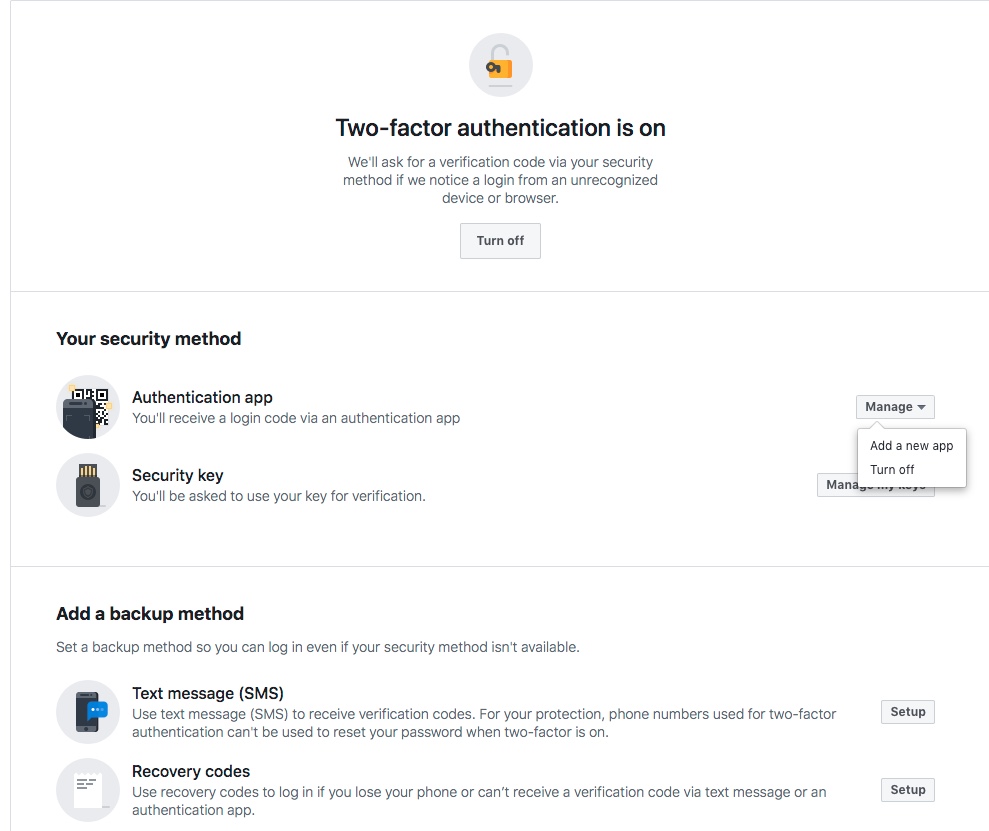
The login procedure for two-factor authentication (often referred to as 2FA) includes an Android or iOS smartphone app. Facebook will request your username and password before asking you to enter a string of six randomly generated digits. You must have your phone close by when logging in since these numbers change every minute. Enable the second factor technique on your other accounts, including those with any banks and credit card providers that offer this approach, if you desire additional credit (sadly, too few do).
Elizabeth was sending the six digits to her phone through text, which was a less secure technique, for her second factor.
2. Check to see if you have any payment methods configured on Facebook. I was shocked to discover that my PayPal address was connected to my Facebook account while writing this essay because I had assumed I was being cautious with Facebook security. To check, there are two locations. First, there is the page that shows if you have set up any credit cards to make direct payments to individuals or causes, called Facebook Pay. Go to this other link to remove any ad payment methods. You must first halt any advertising activities you may be undertaking for your company.
3. Remove connected apps and websites. If you have signed on to third-party apps using your Facebook credentials, now is the time to review and remove them (you can find the appropriate page here). The same is true with removing any business integrations. You suffer a minor inconvenience by being unable to sign into these other services automatically, but you also safeguard yourself in case your account has been compromised.
If you have a Facebook business page, you should have at least two people who have admin rights to this page. (Go to Page Settings > Page Roles.) If you are the only administrator of your company’s account and it is compromised, recovering your data would be close to impossible. Additionally, second factor authentication must to be enabled for this contact.
If your primary email address is hacked, Facebook should be able to send you notifications using at least one additional contact email, if not more. Use unique passwords for each of these email accounts, of course.
I understand that this looks like a lot of work, and you will need to visit and pay attention to many different locations on the Facebook settings pages. Furthermore, there’s a potential that the URLs listed above won’t function in the future because Facebook often modifies its settings.
You might wish to keep enhancing your security if these efforts to do so haven’t made you feel discouraged. I advise Avast One or the Jumbo mobile app for iOS and Android (available on Windows, Mac, iOS, and Android). Either of them can assist you in guiding you through the various processes required to safeguard your Google, Twitter, and other accounts.
PARTING WORDS OF WISDOM
Think before you click. Do not click any links or dial any phone numbers in a message claiming to be from a social media firm that claims your account has been compromised. This may be a hacker’s bait and switch. Visit the website instead, or use the app directly.
Be aware of things that seem unusual. Watch out for correspondence you didn’t send, content you didn’t publish, and purchases you didn’t make. These may indicate that your account has been hacked or that someone has guessed your password. If you’re lucky, one of your laptops may be being used by an imprudent teen.